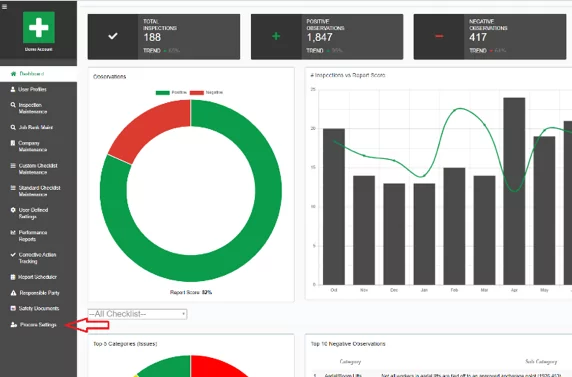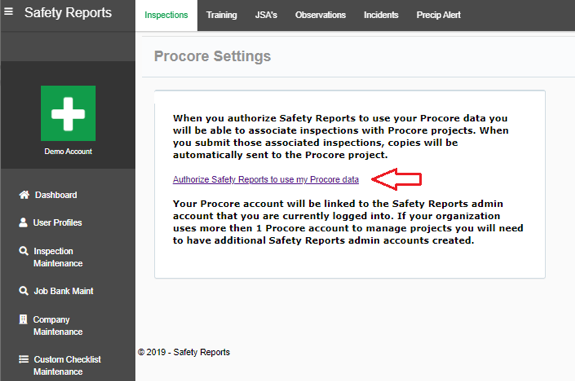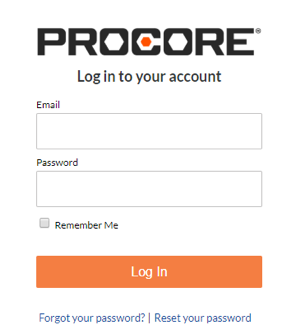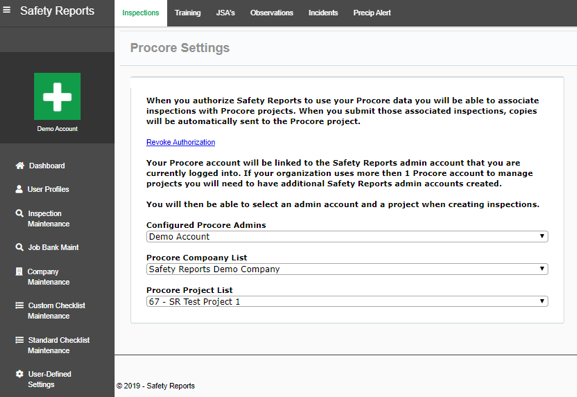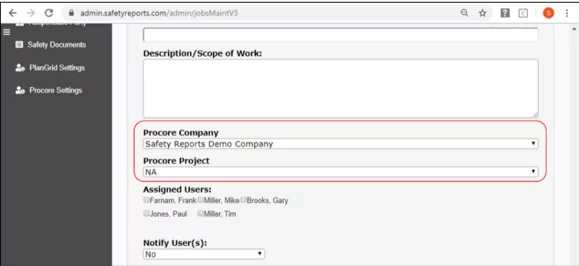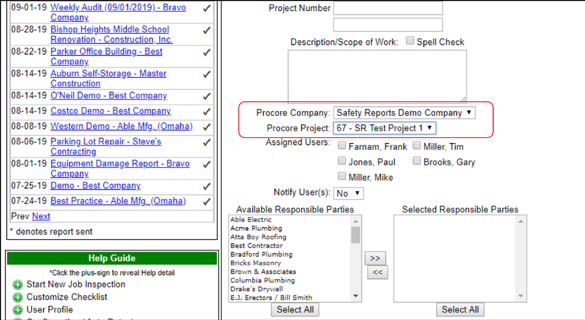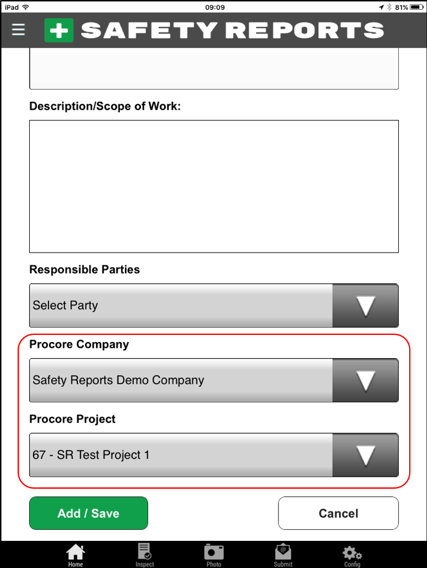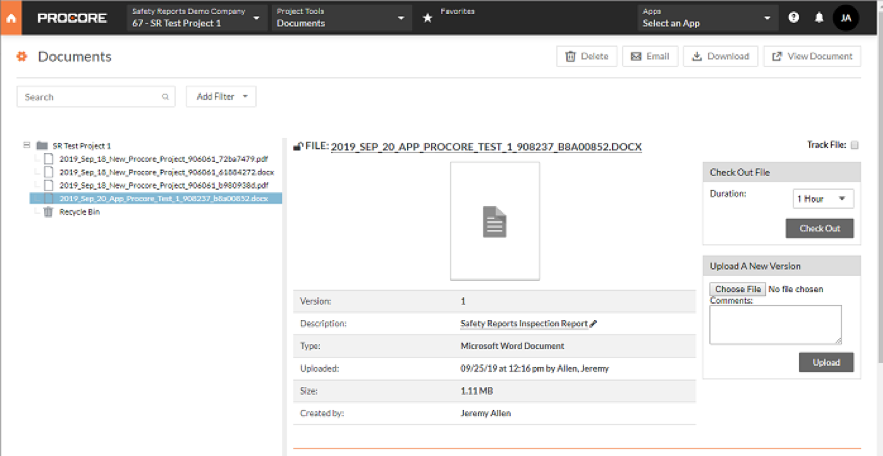The integration of
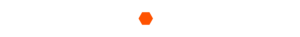
with
The integration of
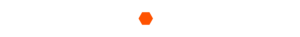
with
“Safety Reports, a leader in the development of mobile safety solutions, has recently integrated their safety inspection software with Procore, a leading provider of construction management software. The new integration provides a seamless connection between Safety Reports and Procore, it’s easy to implement and free. Integrate today!”– Procore Integration Press Release
Step one:
Contact Safety Reports and request to have the Procore Settings admin module enabled.
STEP TWO:
From the Procore Settings module select the “Authorize Safety Reports to use my Procore data” link.
STEP THREE:
You’ll be directed to the Procore site to login to your account.
STEP FOUR:
Once you have given Safety Reports permission to use your Procore data you will be redirected to the Safety Reports Procore Settings module where you should see a list of your Safety Reports admins that have configured Procore and a list of your Procore projects.
STEP FIVE:
You will now be able to associate Safety Reports inspections with Procore projects when setting up new inspections through the A) Inspection Maintenance Admin Screen, B) the User Website and C) the Mobile Application.
STEP SIX:
Once an inspection has been associated to a Procore project, when the inspection is submitted and the report is generated it will be automatically sent to Procore and placed in the selected projects Documents folder.
STEP SEVEN:
You can also run and schedule Corrective Action Tracking reports for specific Procore projects. When these scheduled reports run, they will be automatically sent to Procore and placed in the selected projects Documents folder as seen in the screen shot above.
Download
the Safety Reports Suite
Safety Reports has an app for everything safety. Check out our suite of apps for your workplace safety needs, from our Inspection app to our Scan app and everything in between.