New OSHA Recordkeeping Rule 2024
We all have important deadlines to meet. One important deadline to remember this year is OSHA’s electronic submission deadline for your 300A Data. The deadline is on March 2nd.
What is OSHA’s New Recordkeeping Rule?
In 2024, OSHA rolled out a new regulation impacting most businesses with over 100 employees in high-hazard industries. This also includes new sectors such as:
- Hunting and trapping
- Miscellaneous durable goods merchants
- Logging
- Furniture-related product manufacturing
- Taxi and limousine services
- Other support activities for transportation
Under the new rule, these businesses must electronically submit their documentation to OSHA through the Injury Tracking Application (ITA). The forms required this March include:
- Form 300 (Log of Workplace-Related Injuries and Illnesses)
- Form 300 A Summary
- Form 301 (Injuries and Illnesses Incident Report)
However, for companies with 20-99 employees, only OSHA Form 300 A is mandatory.
Why is OSHA Collecting Forms Electronically?
In a shift towards modernizing safety operations, OSHA moved away from traditional paper-based recordkeeping and wholeheartedly embraced a digital approach this year. This shift signifies a leap forward in streamlining data collection and reporting processes – which in turn enhances efficiency, accuracy, and transparency in monitoring workplace-related injuries and illnesses.
This transition aligns with the technological advancements of the digital age and underscores OSHA’s commitment to promoting safe work environments for employees.
How to Submit Your OSHA Forms
OSHA no longer accepts email or paper copies as they did in the past. Instead, all forms must be submitted through the ITA system. To get started, you need both an ITA account and login.gov account with matching email addresses.
Once you are logged in, you have three options for data submission:
- Upload a CSV file
- Manual data entry through a web form
- An automated recordkeeping system through an application programming interface (API)
Simplify Your OSHA Recordkeeping in 2024
Annual OSHA form submissions can be overwhelming – sifting through piles of paperwork and lengthy email threads to find the necessary information. And making mistakes is not an option. Businesses that fail to comply with OSHA’s rules can face monetary penalties, more frequent inspections, reputation damage, and even lawsuits.
That’s why you need a foolproof method to keep you compliant and adhere to inspection guidelines. Luckily, Safety Reports is a safety management platform that helps contractors digitally record and monitor injury data – making it easy to grab the information OSHA needs and just hit submit.
A few major benefits of Safety Reports include:
Capturing Job Site Incident Data Quickly
When an incident occurs, you can swiftly gather all the necessary information directly from your phone or tablet. The Safety Reports app offers pre-written questions for your crew, enabling them to provide accurate data instantly for your OSHA reports.

Visibility Into Job Site Risks
All data collected from the Safety Reports app seamlessly flows into a digital dashboard, giving you clear insights into job site risks so you can swiftly and effortlessly follow up with any incident at the time of the report.
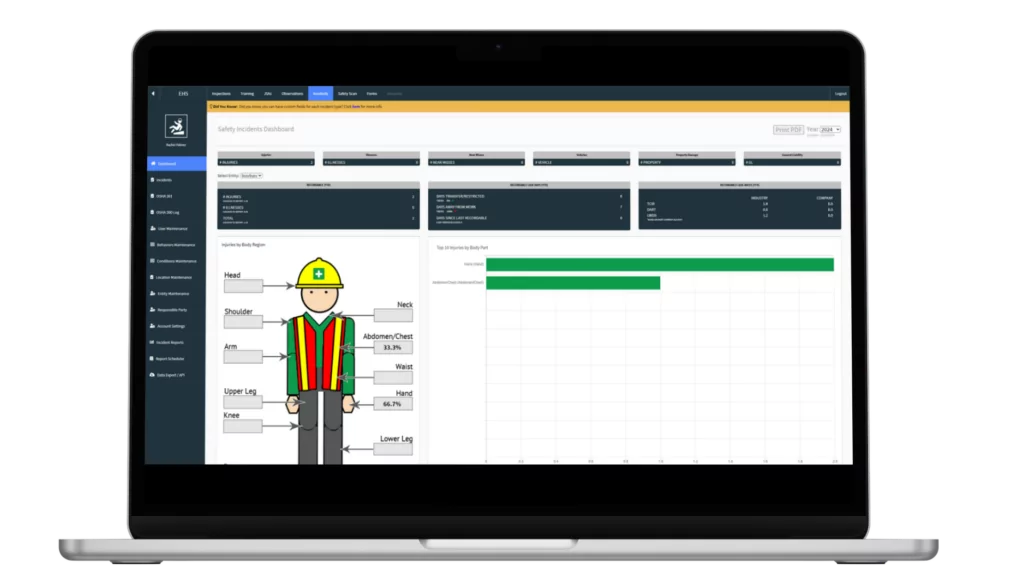
Create Your OSHA Forms Automatically
Just in time for your annual OSHA submissions, you can automatically generate downloadable OSHA 301 Forms and summaries of reported work related injuries on an OSHA 300 Log and 300A summary. That way, you don’t need to hunt down the information you need for documentation. Simply pull the data directly from Safety Reports’ Forms app and easily submit it through the ITA site.
Make OSHA Compliance Easy This Year With Safety Reports
Deadlines are stressful, but with Safety Reports, OSHA’s March 2nd deadline to submit your 300A data might just be the easiest deadline you meet all year. To learn more about Safety Report’s safety management platform, schedule a demo with our team of experts.
Want to update how you do Inspections?
To begin with, using the Safety-Reports mobile inspection app will cut report writing time! All you do is select ‘yes’ or ‘no’ on the applicable checklist items and submit your report. And our templates come with pre-loaded observations and suggestions that virtually get rid of report writing time.

